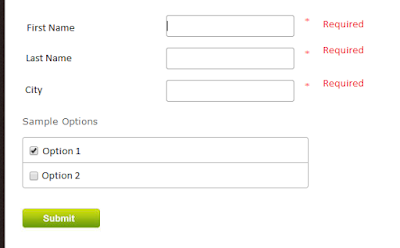Do not be alarmed! Even though I was when I started working on a bug for a client and looked at the Presentation Details on a Sitecore item that had a control with no placeholder. But when I took the control off the page content was gone. Conclusion was obvious - it was THAT very control that made certain things happen on the page. But how was it "attached" if there is no placeholder it goes into?
It was actually listed in the Placeholder field in the Data section on the sublayout item itself.